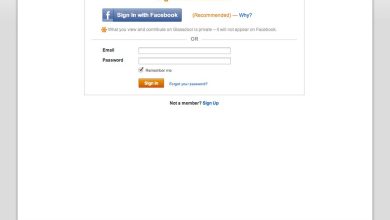Agile Web Design: Adapting and Delivering Results
In today’s fast-paced digital landscape, delivering high-quality web designs quickly and efficiently is crucial. Traditional waterfall methodologies can often be rigid and slow, leading to delays, inflexible designs, and unmet client expectations. Enter Agile web design: a flexible, iterative approach that focuses on adapting to changes and delivering results in shorter timeframes. In this blog, we’ll explore the principles of Agile web design, how to implement them in your workflow, and the benefits of this approach for your web design projects.
Understanding Agile Web Design
Agile web design borrows its principles from Agile software development methodologies like Scrum and Kanban. Unlike the traditional waterfall model, where each phase of the design and development process must be completed before moving to the next, Agile is iterative and collaborative. This approach allows teams to work in smaller increments, adapt to feedback quickly, and continually improve the product.
Key Principles of Agile Web Design:
- Iterative Development: Breaking the project into small, manageable iterations or “sprints,” delivering incremental value after each.
- Customer Collaboration: Involving the client throughout the project for consistent feedback and alignment.
- Adaptive Planning: Adjusting plans based on evolving requirements and feedback.
- Cross-Functional Teams: Empowering small, collaborative teams to work together across disciplines.
- Continuous Improvement: Reflecting on the process and outcomes regularly to enhance performance.
Implementing Agile in Web Design
Transitioning to Agile project management web design requires a change in mindset and process. Here’s how to implement Agile principles in your web design workflow:
Define the Project Scope and Goals
Start by defining a high-level project scope and goals. This includes understanding the client’s requirements, target audience, and objectives. Establish the key features and functionalities that the website needs and clarify the client’s vision.
Build a Backlog of Features
Create a backlog of features or “user stories” that define what the website should do from a user’s perspective. For instance, a user story could be, “As a visitor, I want to sign up for the newsletter to receive updates.” Prioritize these user stories based on their importance and impact.
Plan Iterations (Sprints)
Break the project down into iterations or “sprints.” Each sprint typically lasts 1-4 weeks and focuses on delivering a set of prioritized features. For example, the first sprint might involve building the website’s wireframes and basic layout, while the second sprint could involve developing the homepage design.
Sprint Planning:
- Define the sprint goal.
- Select user stories from the backlog for the sprint.
- Assign tasks to team members.
- Establish the sprint timeline and deliverables.
Execute the Sprint
During the sprint, the team focuses on delivering the sprint goal. Daily stand-up meetings can help keep the team aligned, identify obstacles, and ensure progress is on track. Each team member shares their progress and plans for the day, allowing the team to adapt quickly.
Review and Gather Feedback
At the end of each sprint, conduct a sprint review meeting with the client to demonstrate the completed work and gather feedback. This review allows you to refine the backlog and adjust priorities based on the client’s evolving needs.
Reflect and Improve
After the sprint review, hold a retrospective meeting to reflect on the sprint process. Discuss what went well, what challenges were faced, and how the team can improve in the next sprint. This continuous improvement cycle helps the team enhance its workflow and deliver better results.
Deliver Incremental Results
Delivering results incrementally ensures the client sees progress regularly, and their feedback helps shape the final product. Each iteration builds on the previous one, culminating in a polished, client-approved website.
Benefits of Agile Web Design
Agile web design offers several advantages over traditional methodologies, helping teams deliver better results faster.
Faster Time to Market
Breaking the project into smaller sprints allows for faster development and delivery of incremental results. Clients can see tangible progress early and provide feedback, reducing the time to launch.
Flexibility and Adaptability
Agile’s iterative nature makes it easier to adapt to changing requirements or market trends. Teams can adjust priorities and plans based on client feedback or new insights, ensuring the website remains relevant and effective.
Enhanced Collaboration
Agile emphasizes cross-functional collaboration, bringing designers, developers, and clients together. Regular communication and feedback foster alignment and help prevent misunderstandings.
Improved Quality
Continuous testing and feedback loops help identify and address issues early. Regular sprint reviews ensure the website meets client expectations and aligns with their vision.
Reduced Risk
Incremental delivery reduces the risk of major project failures. By validating ideas early and often, teams can pivot or refine their approach before investing too much time or resources.
Agile Web Design Frameworks
Several Agile frameworks can help structure your web design projects. Here are two popular ones:
Scrum
Scrum is a structured Agile framework that involves short, time-boxed sprints and predefined roles.
- Roles: Scrum Master, Product Owner, Development Team
- Artifacts: Product Backlog, Sprint Backlog, Increment
- Ceremonies: Sprint Planning, Daily Stand-ups, Sprint Review, Sprint Retrospective
Kanban
Kanban is a visual framework that emphasizes continuous delivery and workflow management.
Principles:
- Visualize the workflow
- Limit work in progress (WIP)
- Manage flow
- Make process policies explicit
- Implement feedback loops
- Improve collaboratively, evolve experimentally
- Best Practices for Agile Web Design
To ensure successful Agile web design projects, consider these best practices:
- Maintain a Clear Product Vision
Ensure the team understands the project’s overall vision and goals. The product owner should communicate this vision consistently to keep everyone aligned.
- Prioritize Features Effectively
Not all features are created equal. Prioritize features based on their impact and value to the client. Use techniques like MoSCoW (Must-Have, Should-Have, Could-Have, Won’t-Have) to categorize features.
- Foster a Collaborative Culture
Encourage open communication and collaboration within the team. Designers and developers should work closely, and clients should feel comfortable providing honest feedback.
- Continuous Testing and Feedback
Incorporate testing throughout the design and development process. Regular feedback loops help identify and fix issues early, improving quality and reducing rework.
- Document and Refine Processes
Document your Agile processes and workflows to ensure consistency. Refine these processes through regular retrospectives and experimentation.
- Embrace Change
Agile is all about adaptability. Be open to changing requirements or client needs. Flexibility allows teams to deliver more relevant and valuable products.
Conclusion
Agile web design offers a powerful framework for delivering high-quality websites in a fast-paced digital world. By embracing iterative development, customer collaboration, and adaptive planning, teams can deliver results that meet evolving client needs. Implementing Agile principles in your web design workflow can improve flexibility, enhance collaboration, and deliver superior quality. Adapting to change and continuous improvement will help your web design projects succeed and keep clients delighted.
Apart from that, if you are interested to know about Web Development A then visit our Business category.