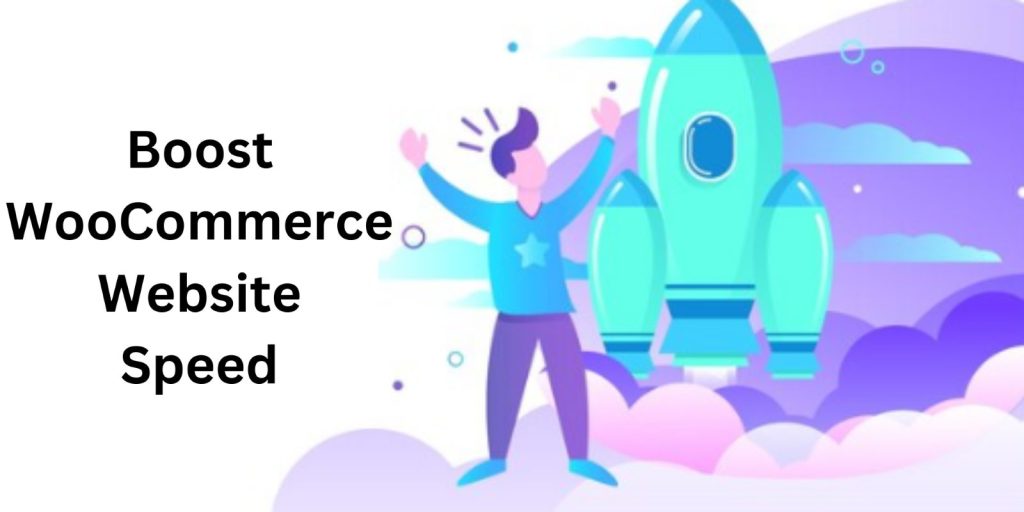
How to Boost WooCommerce Website Speed: 15 Useful Methods
Speed is a crucial factor to consider when you are working with a WooCommerce website. A quickly loading WooCommerce website not only enhances user experience and conversion rates but also increases the SEO rankings of your site.
As online shoppers’ patience weakens, e-commerce sites load quickly, so making sure your site’s loading speed is important. People shopping online are wary of their time, and if they see that the site’s taking too long to respond to any of their actions, they might just leave your site. Which is exactly not what you want for your WooCommerce website.
Each strategy from image optimization and browser caching utilization to the implementation of content delivery networks and hosting services, is meticulously crafted and chosen to reduce your website’s loading duration. These strategies provide both seasoned WooCommerce developers and business owners with the necessary tools to enhance their website’s speed.
How does Website Speed Optimization help you?
The performance of your website can be influenced by factors such as your hosting service quality, image file sizes, and code efficiency. To evaluate your website’s speed and receive recommendations for improvement, you can utilize online resources like GTmetrix and PageSpeed Insights.
The 15 methods to boost your WooCommerce website speed
1: Choosing a Reliable Host
Choose the right host. It will ensure your WooCommerce site runs fast and well. A quality host is the backbone of your online store’s speed and reliability. Search for a hosting service with strong servers. It must have consistent uptime and specialized WooCommerce support. This support will help you manage increased traffic.
Moreover, opt for a hosting solution that offers straightforward scaling so your website can expand smoothly. Moreover, opt for a hosting solution that offers straightforward scaling so your website can expand smoothly. Since each host has multiple data centers, you can choose the one which is closer to your customers thereby reducing the delays and enhancing your website’s speed. And most importantly, choose a hosting service that offers caching and optimization features to boost your website’s performance.
2: Optimizing Images
Image optimization is another important factor required to boost your Woocommerce website’s speed. You want to use high-quality images on your site. But, those images must not slow down your site. We recommend using JPEG images for photos and PNG images for graphics. If you feel confused about which one to choose, don’t worry. Our WooCommerce developers are ready to help.
Just as choosing the right file format matters, so does image compression. Compressing images reduces the image file size while maintaining its quality which later results in faster loading speed. You can also make use of the Lazy Loading concept. Basically, Lazy loading renders the website’s content only when the visitor reaches that part of your website. This concept also makes sure your website’s speed is optimized.
3: Minifying CSS and JavaScript Files
Minifying CSS and Javascript code helps to enhance your WooCommerce site’s speed. All you have to do is remove the non-useable part of the code such as blank spaces, comments, and new lines. What it does is your code size gets reduced and if the file size is less, it loads quicker. This is crucial when a customer visits your site and everything loads quickly, which could boost your site’s popularity and make it faster!
4: Make use of Caching
Caching is an approach where if a customer visits your website and browses a certain product from a specific category, that entire process gets stored in the website as a cache. So next time when the same customer visits the exact product, the stored data gets called and it takes much less time than it took on the first visit.
This approach not only saves your customers time but also makes them happy to browse more products. You can choose to add this caching method to your browser, or your website, or any product just as we discussed a while ago. Caching makes sure your site stays fast and top in performance.
5: Utilizing a Content Delivery Network (CDN)
A CDN or Content Delivery Network is used mainly to increase the speed of your WooCommerce website. The main idea of CDN is that there are multiple servers across the globe that work together in a network to provide the content on your website to the customer. This is beneficial because the speed is not affected by the customer’s location.
How a CDN works is that when a customer searches for a product on your website this request is sent to the nearest CDN server and the result is sent back through the same nearest server to the customer. This helps reduce a lot of time and it is efficient because CDN is less likely affected by traffic.
6: Optimizing Database Performance
Cleaning your database is the quickest way to increase your database’s performance. All you have to do is get rid of old data which will be never used, outdated information, and especially spam. Once you do this it will definitely make your database faster while optimizing its performance.
Moreover, you should organize your database by indexing every bit of information. This approach can make your database faster. What you can do is use some really good plugins to clean up your database, or you can reach out to our WooCommerce developer to do it for you.
7: Minimizing HTTP Requests
Try cutting down on HTTP requests to increase your WooCommerce site’s performance. Because every time a page loads, it asks for images, scripts, and CSS and minimizing HTTP requests will make the loading faster in return making your website faster.
What you can do is merge similar category files into one like putting all CSS in one file, and the same for scripts. You have to choose simple designs and use CSS instead of images to reduce requests even more.
8: Performance Monitoring
Imagine doing everything. You choose a perfect host. You use methods like caching and minimizing HTTP requests. But, if you don’t check your website’s performance, then all the work is pointless. If you don’t check your website often, you won’t know what’s slowing it down. Or, if there’s a major issue in your template. Or if a plugin is broken.
Monitoring your site’s performance is very important in keeping it optimized. You can make use of tools like Google Analytics and speed testing services to monitor your site’s health. Keep your WooCommerce system, themes, and plugins updated. It’s also important to keep a check on your hosting plan to match your website’s growing needs. If you are not sure where to begin, it might be safer to opt for Custom WooCommerce Development services.
9: Continuous Improvement
Regularly monitoring to see if there are any updates to all the software you use for your site is crucial. By not keeping these tools such as plugins, themes, and WooCommerce itself you are putting your website in danger.
Be sure to regularly update your content and optimize your assets as well as stay up-to-date with the latest technology. Focus on ongoing monitoring and improvement to make sure your WooCommerce store stays ahead of the curve.
10: Implementing Lazy Loading
Utilizing lazy loading is a very efficient way to boost your WooCommerce website’s speed along with a better user experience. What lazy does is it loads your site’s content like images and videos when the visitor is viewing it, rather than during the initial page load. This method not only reduces the time required to load the entire site but also makes your site faster!
The main advantage of using Lazy loading is that it helps in lowering bounce rates and boosts user engagement by allowing quicker interaction with the page. It is a simple process to implement. You can make use of plugins available on WordPress or you can integrate lazy loading libraries into your site’s code. Either works fine.
11. Unnecessary WooCommerce Plugin
Let’s talk about another important factor in slowing down your website. Unnecessary plugins. These plugins are the ones that you installed and are now just sitting like a duck in the WooCommerce site slowing it down and making it a problem for you. These plugins are responsible for the bloating of your site and giving a bad user experience to the customer. I’ll also talk about why you shouldn’t keep these unnecessary plugins.
- Performance Impact: Unnecessary plugins increase server requests, database queries, and CSS/JS files, leading to sluggishness on your website.
- Resource Consumption: These plugins just sit there doing nothing while consuming resources from your website. It also affects scalability and responsiveness.
- User Experience: Just as I mentioned before, bloated sites frustrate visitors and this impacts your site’s conversion rates as well as SEO.
12. Utilize Accelerated Mobile Pages
The Accelerated Mobile Pages is basically an open-source HTML framework developed by Google. Its main objective is to create faster loading and mobile-optimized web pages.
In this modern age, many internet users are mobile handlers. Thus you can positively assume that about 80% of your customers are viewing your website from a mobile device. Thus it is very important to utilize Accelerated Mobile Pages. They provide optimized performance by using a streamlined version of HTML, CSS, and JavaScript.
Accelerated Mobile Pages also make use of CDN to pre-render pages which further increases your website’s speed.
How it works is when a user searches on Google using mobile phones, they often land on AMP pages. Accelerated Mobile pages then enforce certain performance practices, such as lazy loading of images and efficient resource handling.
13. Update PHP Version
PHP is very crucial in website building and keeping it running. A website with an outdated PHP version would certainly slow down as it wouldn’t be compatible with the necessary plugins that keep your website active.
It is yet another aspect to keep in mind if you want to boost your WooCommerce website. All you need to do is make sure that just as all your plugins, themes, and WooCommerce are updated, your PHP should also be updated.
14. Implement Gzip Compression
Once you implement Gzip, it compresses your WooCommerce website’s files before sending them to browsers. It turns hefty files into smaller and more manageable ones. Smaller files mean faster loading times for your visitors.
Let me explain how it works. So, When a user requests a web page, the server sends compressed files. These files are then decompressed by the browser. Here Gzip ensures that this process happens swiftly, resulting in quicker page rendering.
Smaller file sizes mean less data gets transferred. This not only speeds up your site but also reduces bandwidth usage, which is especially beneficial for mobile users. Faster-loading pages lead to better search engine rankings, ultimately driving more organic traffic to your site.
15. Use of Fast WooCommerce theme
A fast theme ensures that your visitors experience quicker page load times. When pages load promptly, users are more likely to stay and explore your store. Improved speed positively impacts conversion rates. When potential customers can swiftly navigate your site, they’re more likely to make purchases.
With a significant portion of internet traffic coming from mobile users, a fast theme ensures a seamless experience across devices. Some of the best themes for WooCommerce are- Astra, Flatsome, Avada, and Divi.
Conclusion
In this blog, we understood 15 useful methods to boost your WooCommerce website. One of the most crucial ones is choosing a reliable host. You should also optimize images, add lazy loading, and update PHP. That doesn’t mean you should ignore the rest, they are just as important. By following these methods, you can significantly improve your WooCommerce website’s performance.
Apart from that, if you want to know about Navigating Rewards Then please visit our Tech category


