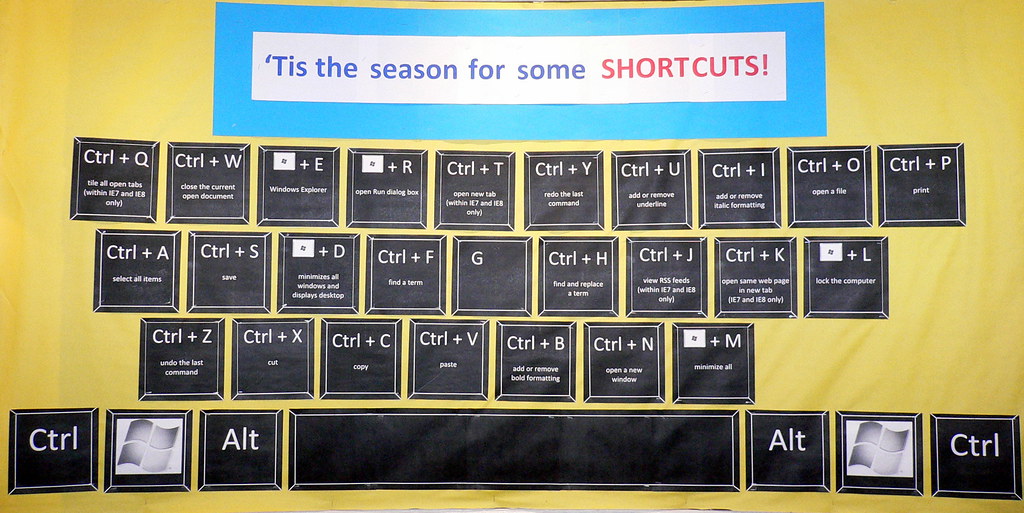
The Easiest Way to Eject Water From iPhone Using Siri Shortcuts

There can be occasions when you may feel like listening to music in your shower and you use your Apple Airpods for the same purpose. But, while you are doing this, it is highly possible that your Airpods can be drowned in water and refuse to work well after that. For this particular thing, there is a water eject siri shortcut of Siri that you can use to remove the water from your Airpods or Apple phone. This feature is a very useful feature as this means that you do not need to change your device or even the apple phone and use the same device after the water ejection has been done.
Now, many of you might be thinking that iPhones are generally water resistant and they work fine even after being completely immersed in water and while this fact is absolutely correct the same cannot be said for the speakers of the phone. The device may work fine but you cannot say that the speakers will be completely fine. And this is why you need to eject water from your iPhone so that the speakers of your phone will be fine and you can still enjoy your phone’s speakers and music.
How does the water eject feature work?
The water shortcut feature of the iPhone works using a low-frequency sound that works to eject the water from the speaker grill of your device. This particular feature of the iphone is inspired by the Apple watch and is a very useful feature that will save your phone in the long run.
Steps to eject water from your iPhone using Siri Shortcut
The steps that we are giving here will help you to fix how to use the water eject shortcut on the iPhone without any difficulty. Follow the steps that we are giving here correctly and do not miss any step.
- Use this link to open the Water Siri Shortcut feature on your iPhone: icloud.com/shortcuts/. Once you are on the page, scroll down on it and click on the option that says Add the shortcut.
- From there, the water eject shortcut will be added to your library and then, click on the shortcut to start the process.
- Once you have clicked on the shortcut, the process of Water ejection from your iphone will start and you will hear a low-frequency sound coming from your device.
- Do not deter after hearing this sound as it is played by Siri that is helping the water ejection process. You will see water coming from your device from the Speaker grill in little quantities.
- You do not need to keep the phone with you all the time as you will get a notification once the process is completed. Along with it, Siri will also get turn the volume of the device by 50%.
This is the complete process with which you can eject the water that is stored in the Speaker grill of your iPhone and will help you in restoring the efficiency of your mobile phone.
To make the job easier, you can also add the water eject airpods feature on your home screen so that you can use this feature whenever the feature is required. Another thing that you can do is to use a shortcut by prompting Siri to use the shortcut. Yes. You heard it right, you can just command Siri to use the water eject shortcut on your mobile phone so that you do not need to touch the phone if your hands are still wet.
We hope that you can benefit from this process that is explained here by us and save your iPhone from getting destroyed.


