
How can I improve my computer’s gaming performance?

If the performance of your computer is low, then you will not be able to play computer games. For a lag-free gaming experience, you have to optimize your computer. There are different ways for optimizing the computer and keeping it in good shape.
Improve the gaming performance of the computer:
You will see the need to optimize the computer when the game you are playing starts lagging. There are different reasons for your computer to become slow. Therefore, you have to use multiple methods for optimizing the computer.
1. Use Game Mode in Windows to improve gaming performance:
Your Windows computer comes with a program called Game Mode. It is an inbuilt tool that will help you to play games. This simple program will help you to play games lag-free. If the Game Mode is on then it will restrict memory consumption by non-necessary applications. This will help the game to use resources necessary for lag-free gaming.
2. Play games in Lower resolution:
Higher resolution in games will use resources and if your computer is not capable of running games at higher resolution then you won’t be able to play games on it. Therefore, you have to lower the resolution of the game.
3. Lower graphic settings in the Game:
If the game you are playing has higher graphic settings enabled then its performance will be low. Therefore, you have to change the graphics settings of the game to improve performance.
4. Update Graphics Card Drivers:
Drivers are very important for the working of the hardware installed on the computer. If the drivers installed on your computer are old then the hardware will not work properly.
The graphic card installed on your computer will also need a driver to work properly. To improve the computer’s gaming performance, you should update the graphics card driver regularly.
Updated graphic card drivers will help you to run the game smoothly.
You can update the drivers using driver updater programs available on the internet.
5. Remove unwanted applications on your computer to make space and optimize your computer:
Programs installed on your computer will also lower the performance of the computer. If there are lots of programs installed on the computer then your computer will become slow and you won’t be able to play games properly.
Also, space on the computer gets filled up if there are lots of applications installed on the computer.
To improve gaming performance, you have to remove all the unwanted applications from your computer.
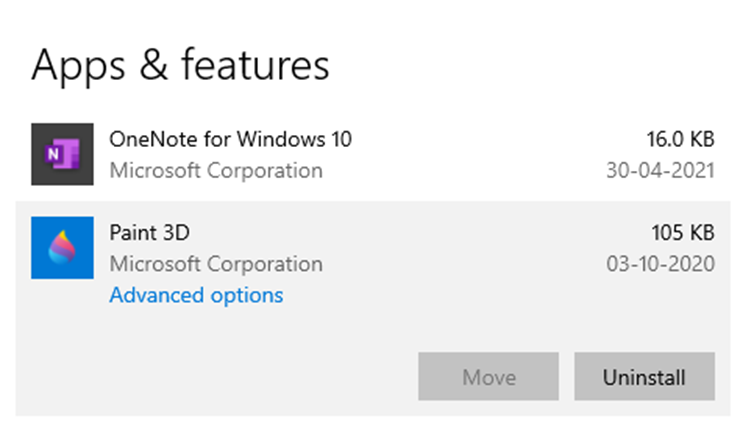
6. Change your internet plan:
If you are a fan of MMO (Massively Multiplayer Online) games then you should have a good internet connection. If you have a slow internet connection then you won’t be able to play online games properly.
7. Other methods for improving the gaming performance of your computer:
Let’s look at the in-depth methods for improving the gaming performance of your computer.
These methods will improve the gaming performance of your computer and you can play lag-free games on your computer.
8. Overclocking CPU and GPU
Not all GPUs and CPUs are overclockable, however, some GPUs and CPUs can be overclocked. Overclocking means increasing the performance of the hardware. Overclocked hardware will use more power but will perform better.
9. Upgrade the graphics card on your Computer:
Graphic is one of the main components of gaming. Usually, a graphic card is good for playing the latest games for 4-5 years. You can also use the same graphic card for more years according to your needs. However, if your graphic card is not working properly then we suggest you replace your graphic card with the latest series graphic card.
10. Upgrade to SSD
If you want to improve the gaming performance of your computer then you should definitely upgrade your normal hard drive to a solid-state drive. SSDs are much faster than normal HDDs and will improve the performance of your computer.
11. Upgrade the RAM on your computer:
RAM is a piece of hardware that helps you to run your computer. Also, all the applications currently running on your computer will run on RAM. To play games smoothly you should increase the amount of RAM on your computer.
12. Defragmentation of the hard disk
If You are using normal hard drives then you should defragment the hard drive regularly. With all the read and write operations performed on the hard drive, all the data stored on the hard disk will get fragmented. You cannot see the data being fragmented but on the internal level, all the data will be scattered.
The defragmentation process will arrange the data so that it won’t be fragmented. This will help the computer to access data faster.
13. Keep your system cool
Hot computers will always have lower performance. Therefore, make sure there is good airflow in the CPU.
Also, you should check the temperature of the CPU and GPU constantly. If the temperature is high then the computer will not perform properly.
14. Use third-party system optimization tools to improve the performance of your gaming computer:
There are lots of system optimizer tools available for your computer. These programs will help you to clean up the system and will help you to optimize your computer.
Instead of manually optimizing your computer you can use a system optimizer program to optimize your computer automatically.
Verdict:
If you want to play games on your computer, then you have to improve the gaming performance of your computer. You can manually optimize the computer or you can use the system optimizer tool for optimizing the computer and improving its gaming performance.
Apart from this, if you are interested to know more about Gaming and innovation how might the eventual fate of computer games advance? then visit our Tech category.




