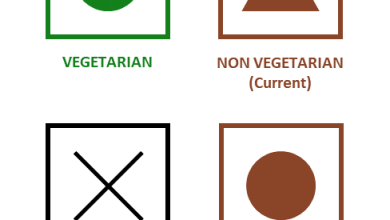How to Restore Dislikes on YouTube in 1 minute for Chrome & Firefox (Quick Guide):
Users and producers were outraged when YouTube deleted the Dislike Button counter late last year.
YouTube claims that they implemented this to one of these avoid indiscriminate attacks on smaller content creators, yet many people believe that the benefits outweigh the drawbacks.
As a result, many users are looking for methods and instructions to restore the YouTube Dislike Button counter.
Fortunately, there are workarounds, especially if you use certain browsers.
While you can use the YouTube Dislike Button without these browser extensions, you won’t be able to see the number of dislikes on a video until you have these installed.
So, here’s how you can resurrect the magical red numerals.
Are you attempting to reclaim YouTube’s dislike counter? or, at the very least, would like to know the dislike statistics following the recent YouTube update?
Then follow this easy instruction to restore or regain YouTube’s dislike counter in Chrome and Firefox.
Please keep in mind that if you are unable to understand this text or would prefer visual instructions.
You may watch my YouTube lesson, which will show you how to effortlessly restore the dislike counter on YouTube in Chrome and Firefox using the Return YouTube Dislike Extension.
- Return YouTube Dislike Extension can be downloaded here.
- Download and install the Return YouTube Dislike Extension.
- When you refresh the YouTube page, the dislike counter should appear.
On Chrome:
- Navigate to the Chrome Web Store.
- Returnyoutubedislike.com provides the “Return YouTube Dislike” extension.
- Select “Add to Chrome.”
On Fire Fox:
- Navigate to Firefox Browser Add-Ons
- Select Extensions.
- Dmitry Selivanov’s “Return Youtube Dislike” plugin may be found here.
- Select “Add to Firefox.”
On Opera:
- Some Google Chrome extensions, like this one, are supported with the Opera Browser.
- Navigate to the Chrome Web Store.
- Discover the “Return YouTube Dislike” service provided by returnyoutubedislike.com.
- Select “Add to Chrome.”
On Microsoft Edge:
- Some Google Chrome extensions, like this one, are supported with the Microsoft Edge Browser.
- Navigate to the Chrome Web Store.
- Discover the “Return YouTube Dislike” service provided by returnyoutubedislike.com.
- Select “Add to Chrome.”
Once you’ve loaded the extension, you’ll only need to refresh your current YouTube tabs, if any are open, to see if it’s now displaying the YouTube Dislike Button count.
Interestingly, YouTube may be correct in its decision to discourage dislike entirely.
We’ve noticed that videos are getting less dislikes than usual. That’s presumably because people no longer believe their input is important enough that others can see their dislikes.
That’s presumably because people no longer believe their input is important enough that others can see their dislike.
As a result, YouTube must continue to work on their relationship with their viewers, who have lost the incentive to react to and participate with videos.
How will it function?
Essentially, the extension will send a request to its server inquiring about the dislikes.
The server will determine whether it (the video) is on the list of videosID by known (creators who have signed up for OpenDislikeAPI) creators.
If it finds a match, it will send the details to my server/server, OpenDislikeAPI’s then my code will check if the values are present in the cache (and fresh enough [less than 3 hrs old])
If yes, it will get it from there, if not, it will call the YouTube API with the access token asking about the API, and as soon as it gets the payload
It will return it to RYD as a response and asynchronously update the values This entire process should take between 200 and 500 milliseconds
Why should they have to believe you?
Well, I’ve given the reasons why in the repo readme, but the primary ones are as follows:
I’m giving them the ability to examine the code, audit what’s running on the server to see if it’s the same code running or not,
Pinky guarantee.
Who would utilize something like this?
So, any creator that creates decent material and not free energy hoaxes will use this to connect their accounts and provide consumers access to the true stats they deserve.
Why?
This saves room, time, and energy. The data of videos released by creators who have already joined up with us no longer has to be stored on RYD’s systems.
RYD can finally accomplish the job it was designed to do: detect bad junk content for everyone…
It would also cut RYD’s running costs, which is critical because RYD is now reliant on donations and is also free to use (as it should be).
Also, when the creator signs, RYD can utilize this to occasionally validate its guesswork with genuine data.
Return YouTube Dislike is a browser extension that allows you to recover dislikes on YouTube in only a few clicks.
As of now, the extension may be installed as a native program on Firefox, Chrome, Microsoft Edge, Opera, and Brave.